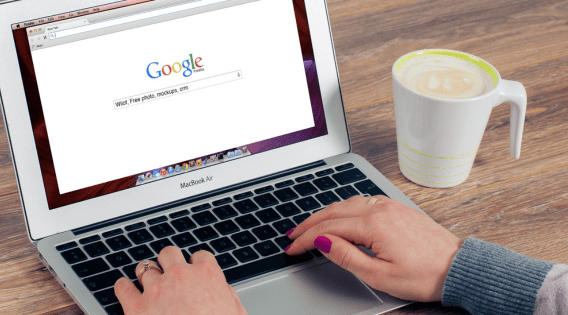Business is busyness. You are not doing business if your business is not on Google. How could a sensible person ignore this free tool?
Let’s explore some guidelines together today for an out-and-out Google business profile:
1. Establish a distinct Gmail account specifically for your Google business profile. You can use your existing account as well.
2. Sign in at https://google.com/business.
3. Provide the address and business name.
4. List your company. Ensure that your business name hasn’t been listed before, as it may create an issue in the future for duplicate listings.
5. In the next step, you have to choose your business category, contact number, physical location, and website address, if available, one by one. Try to select a primary category. You have to confirm these with Google’s terms and conditions before continuing.
6. Whether you have an online store, a local store, or you are providing any services, you are eligible to list your business on Google for all categories.
7. Complete the Google business verification process through a call, live verification call, email, or postcard.
8. After that, you have to complete a video verification process by Google, as this is the main method for determining whether your business is qualified for listing or not. Please don’t pause the video verification process. It must be completed in a single recording. Continue this for a maximum of 2 minutes to be verified by Google properly.
9. If you need more help, you can check the link provided by Google at the bottom of your profile. Google is always there for your help.
10. Just customize your business category. Google will suggest the relevant category. This is a must-have process you should complete for a pretty good ranking by Google and search engine optimization.
11. In the next step, you’ll be asked to set your business hours. You might consider your listing available 24/7 for maximum leads, as Google uses these business hours as a ranking factor on Google Maps.
12. For maximum customer leads, you must turn on the message option provided by Google.
Transforming your Google business profile:
Here are some important steps you should follow to stir up your Google business profile:
- Always use super-quality photos and videos for your Google business profile.
- Write down a captivating description.
- Talk to your clients and encourage them to leave Google reviews. Follow the strong review strategy. Google reviews are a vital part of your business, as this builds trust for people to choose your business.
- Always stay connected and take action promptly with your clients.
Some expert hints and tips are below:
- Always use SEO-friendly keywords for your business description.
- Be cognizant of your client’s behaviour
- Keep track of your performance insights.
- Recent Google reviews from your clients matter. Keep focusing on this. It gives a boost to your ranking. So do not stop; just keep going. Research from SEO experts revealed that how often you get your Google reviews affects your Google ranking.
- Whether the client responds positively or negatively, you have to solve their problems and listen to them carefully without being angry.
- Connect your social media profiles to get more engagements beyond just your Google business profile. It shows that your business is active and credible on social media.
- Renovate your presentation regularly.
I hope this helps you. Accelerate your business’s online presence and amplify your sales accordingly with this complimentary platform today. So be a hypothetical entrepreneur; start small and grow big.
Also, Read
How online reviews can boost website traffic